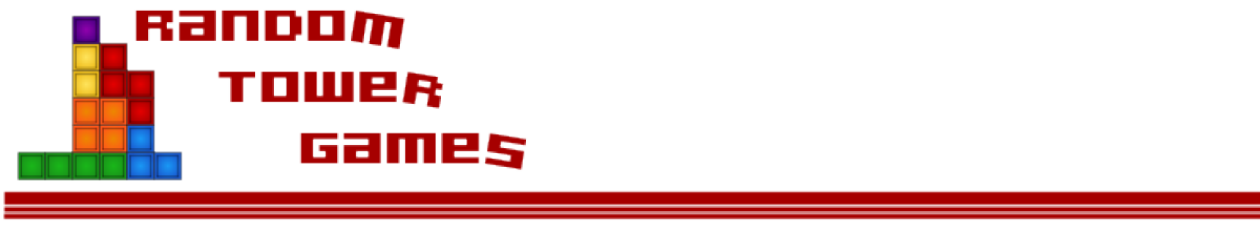I would like to introduce you to the Ouya’s controller. When you get an Ouya, this is what you will spend much of your time holding in your hands as you play the increasing variety of great games available on the console. While I find this controller to be rather nice, it has some interesting characteristics that some might not be familiar with.
 While the layout of the buttons, directional pad and analog sticks is familiar to users of the XBox 360 and the Wii U’s Classic Controller, the introduction of the touch pad in the center is not something seen prior to its announcement. This feature is something that was touted by the Ouya team as another input game developers can take advantage of to bring better and more unique experiences to the gamer. Based on my experience, it seems to be rather responsive and not too sensitive. It works as it should. Unfortunately, not a lot of developers have taken advantage of its presence. Only one game I have played, Saturday Morning RPG, has tried to use it as part of the gameplay experience. I would certainly like to see more use of this in the future.
While the layout of the buttons, directional pad and analog sticks is familiar to users of the XBox 360 and the Wii U’s Classic Controller, the introduction of the touch pad in the center is not something seen prior to its announcement. This feature is something that was touted by the Ouya team as another input game developers can take advantage of to bring better and more unique experiences to the gamer. Based on my experience, it seems to be rather responsive and not too sensitive. It works as it should. Unfortunately, not a lot of developers have taken advantage of its presence. Only one game I have played, Saturday Morning RPG, has tried to use it as part of the gameplay experience. I would certainly like to see more use of this in the future.
The next feature is one that has become quite common in the last generation of consoles, the home button. Located below the touch pad and between the directional pad and right analog stick, this button doubles as a game input and your direct path back to the Ouya menu. While Ouya does allow developers to use this button as an in-game input, it still functions as the path back to the home menu. Tapping it twice in quick succession is how you get back home. This button is also how you will sync and turn on your controllers. Holding it down on an unsynced controller will light up the four LED lights near the top of the touch pad. When the two center lights are the only ones left flashing, the sync process has begun. Once synced, the LEDs will light up to indicate which player controller you have.
One interesting quirk I found with the Ouya sync process is that once a controller is synced and indicated as a certain player (1-4), the controller is permanently designated as that controller on that console. So, once a controller is synced to player one, it is player one for life. This can be a little frustrating because some games look specifically for player one’s controller and if you are using one synced as player 2-4 you will be a little frustrated. I have not figured out how this quirk effects the use of more than four controllers, but for now, it is something to keep aware.
 The final uniqueness of the controller is in changing the batteries. The Ouya doesn’t have a rechargeable battery. This was done to keep the cost low. Instead, it uses two AA batteries. However, the battery compartment is not where you might expect. Most electronics will have a battery compartment on the back or bottom. Not true with the Ouya. Instead, you remove the silver faceplates on both sides of the controller. The faceplates are sealed in place via magnets. You pop them off and place one battery in each handle. Very interesting design choice, but one that could possibly extend the controller’s life as battery covers are often the first thing to break on electronics. However, this does mean it will be difficult for third party accessory makes to introduce rechargeable battery packs. Your best bet for a rechargeable experience is to buy reusable AA batteries.
The final uniqueness of the controller is in changing the batteries. The Ouya doesn’t have a rechargeable battery. This was done to keep the cost low. Instead, it uses two AA batteries. However, the battery compartment is not where you might expect. Most electronics will have a battery compartment on the back or bottom. Not true with the Ouya. Instead, you remove the silver faceplates on both sides of the controller. The faceplates are sealed in place via magnets. You pop them off and place one battery in each handle. Very interesting design choice, but one that could possibly extend the controller’s life as battery covers are often the first thing to break on electronics. However, this does mean it will be difficult for third party accessory makes to introduce rechargeable battery packs. Your best bet for a rechargeable experience is to buy reusable AA batteries.
Overall, the controller has a nice weight and balance to it. The buttons, triggers and analog sticks all respond well and feel smooth. I have enjoyed this controller extensively. Compared to my Dualshock 3 and Wii Classic Controller Pro, I like this controller the best. You might find a different opinion, but you will find the experience quite pleasant.
However, this was not always the case. There were a number of problems reported in the early days of backer shipments that may have soured some reports of the Ouya and its controller. The controller I got initially was one of the later revised models and I did not have have any of the issues many people had. The model I have is the one that retail consumers will be getting and they will not have the problems of the early controller.
Early Controller Issues
The first early problem was with lag. People complained that button presses and movements were not being transmitted and received in proper timing. This is a huge problem when it comes to playing many games. If the button presses are not accurate, you will lose. However, this problem has been fixed. While I had not experienced any serious lag, the problem was not related to hardware. It was a software problem that has been fixed with the latest firmware updates. So if you are running the latest firmware, which you should be as the Ouya requires an update when one is ready, you will be mostly fine. Used both the older model controller and the revised model while running the latest firmware and could tell any difference between the performance of the two. Any further issues you may have will be minor and game specific.
The other major issue that people had was with the O-U-Y-A buttons. Early reports indicated that the buttons were stiff and would often get stuck under the faceplate. Since I had a revised controller, I never had this problem. Once I got a hold of the early controller model, I instantly saw the problem. Take a look at the below picture.
 It might not be real clear, but on the left is the older model and on the right is the revised model that I received. If you look at the buttons, you will see that there is nearly no gap between the button and the edge of the faceplate hole in the older model. The holes in the revised model were cut a little over a millimeter wider than before. You can see this more clearly in the next image.
It might not be real clear, but on the left is the older model and on the right is the revised model that I received. If you look at the buttons, you will see that there is nearly no gap between the button and the edge of the faceplate hole in the older model. The holes in the revised model were cut a little over a millimeter wider than before. You can see this more clearly in the next image.
 This is the view of the button holes from the underside of the faceplate. The black plastic under cover has the same size holes in both pictures, but you can see that there is less faceplate overlap in the revised model. One final picture will give you a better idea of why this made a world of difference.
This is the view of the button holes from the underside of the faceplate. The black plastic under cover has the same size holes in both pictures, but you can see that there is less faceplate overlap in the revised model. One final picture will give you a better idea of why this made a world of difference.
 On the left is the older model of controller. You can see significant rubbing of the buttons against the faceplate. This is a serious problem. Because the buttons are rubbing against the faceplate, they are more difficult to press. There is a noticeable resistance that is not present in the revised model. In fact, just removing the faceplate from the controller results in a far smoother button press very much like that found in the revised model. Because of this friction, buttons would also get stuck in the pressed position. Again, this is not a problem in the revised model.
On the left is the older model of controller. You can see significant rubbing of the buttons against the faceplate. This is a serious problem. Because the buttons are rubbing against the faceplate, they are more difficult to press. There is a noticeable resistance that is not present in the revised model. In fact, just removing the faceplate from the controller results in a far smoother button press very much like that found in the revised model. Because of this friction, buttons would also get stuck in the pressed position. Again, this is not a problem in the revised model.
There is a quick fix for this problem. You can file out the button holes so that they are wider than they are currently. I plan on using a rounded chainsaw sharpening tool but I have read that you can also use course sandpaper to get the job done. That would take care of the high resistance if you don’t want to work with Ouya support to get a replacement faceplate. The controller itself is fine, the problem is just with the faceplate.
So that is the Ouya controller. It had some early issues that frustrated backers, but these are issues that are not present in the retail controller. So feel confident that you will be getting a quality controller if you are buying it now. My next experiment will be in using it with my Android phone and PC. We will see how that goes.